If you want to use Whatsapp, then you have to download the official app of the company. Apart from this, Whatsapp also has the steps to switch between official Whatsapp through this post.
Popular Instant Messaging Platform Whatsapp has temporarily started banning some users. This information is given by Whatsapp through one of its FAQs. Whatsapp is currently banning users who have downloaded from third party apps similar to Whatsapp such as WhatsApp Plus and GB WhatsApp Play Store. The company owned by the Social Media Platform Facbebook has made it clear that if you want to use Whatsapp, you have to download the official app of the company. Apart from this, Whatsapp has also announced steps for switching official Whatsapp through this post.
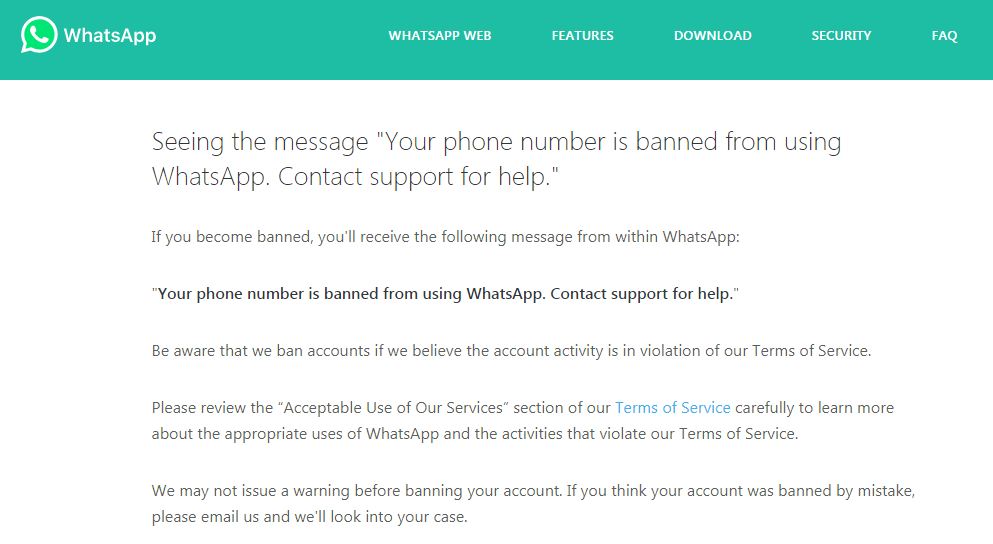
According to this Whatsapp FAQ post, the ultimate version of the instant messaging app is designed by some third party developers. These third-party app company is not meeting the requirements. Also, it is very difficult to update official security patches in these apps. Users are being banned by these apps because they can not meet the company’s conditions. However, the company has made it clear in its post that users are being temporarily banned.
As we mentioned, WhatsApp has also told users to remove these apps from the official app, and also to tell you the steps to switch to the official app, let the user know that the company has also cleared that your old chat history will be returned after uninstalling these fake applications. Whether or not it’s no guarantee. Whatsapp has given detailed steps to transfer data from WhatsApp Plus and GB WhatsApp. You can follow these steps and transfer your chat history. After this you have to uninstall the third party application and download the official app.
Save your chat history like this:-
Your Whatsapp chat history automatically has backup and save in the memory of the phone. However, it depends on your settings. If you want to save chat, you have to go to your app and make settings after which your chat history automatically gets saved in Google Drive. To back up Chat, you have to go to WhatsApp and tap More Options. After this, you will need to tap the chats in settings and tap the chat backup option. You can then back up your chats.
- Backup done chat history such as transfer:-
- To export any chat, you have to tap more options.
- After this, the peacock has to be taped.
- Then you will see the Export Chat option, tap there.
- You can choose here whether to export the chat with the media files or not.
- If you want to export chat with media files, you will not have more than 10,000 messages exported. You can export 40,000 messages without media files.
Also Read: Google has banned the 230 million Misleading ads, 1 million Advertisers also suspended.
Apple patented Anti Snooping Technology, this technology will protect the iPhone user’s data.
Google imposes penalty of Rs 404 crores, violation of privacy rules.






I was curious if you ever considered changing the structure of your blog?
Its very well written; I love what youve got to say.
But maybe you could a little more in the way of content so people could connect with
it better. Youve got an awful lot of text for only having one or two images.
Maybe you could space it out better?